Try these steps:
1. Click on Start button at the bottom of the screen. Move up to Settings, then to Control Panel and click. You should now see a window with many icons, including "Mouse":
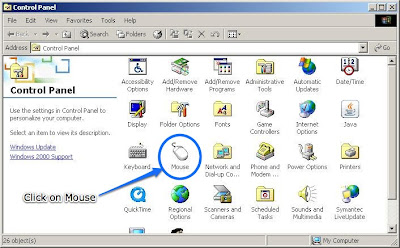
2. Click on Mouse, then look for the tab Pointers.
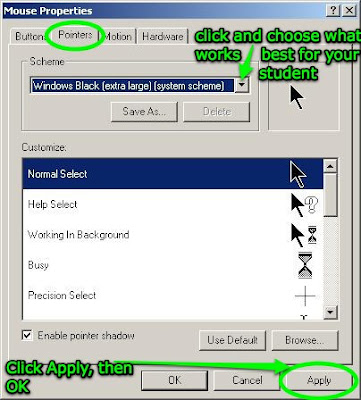
3. Click on the down arrow under Scheme, then choose the pointer configuration that works best for your student (test them out!). When you find the one that works best, make sure to click Apply, then OK. This will make sure the computer remembers your pointer preference.
No comments:
Post a Comment